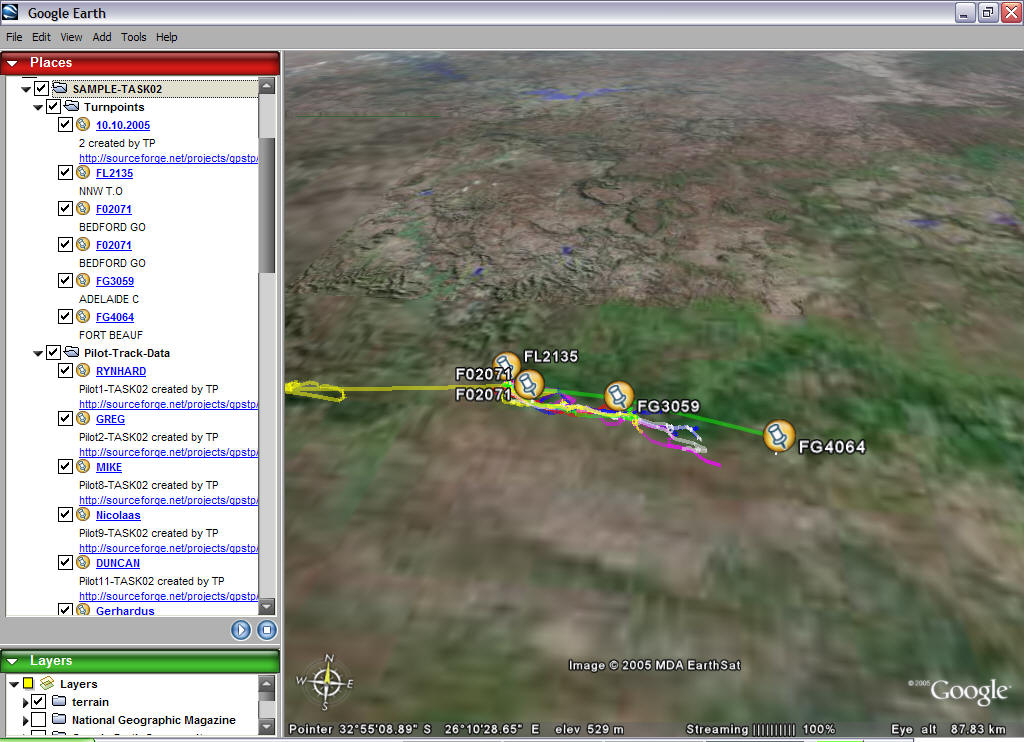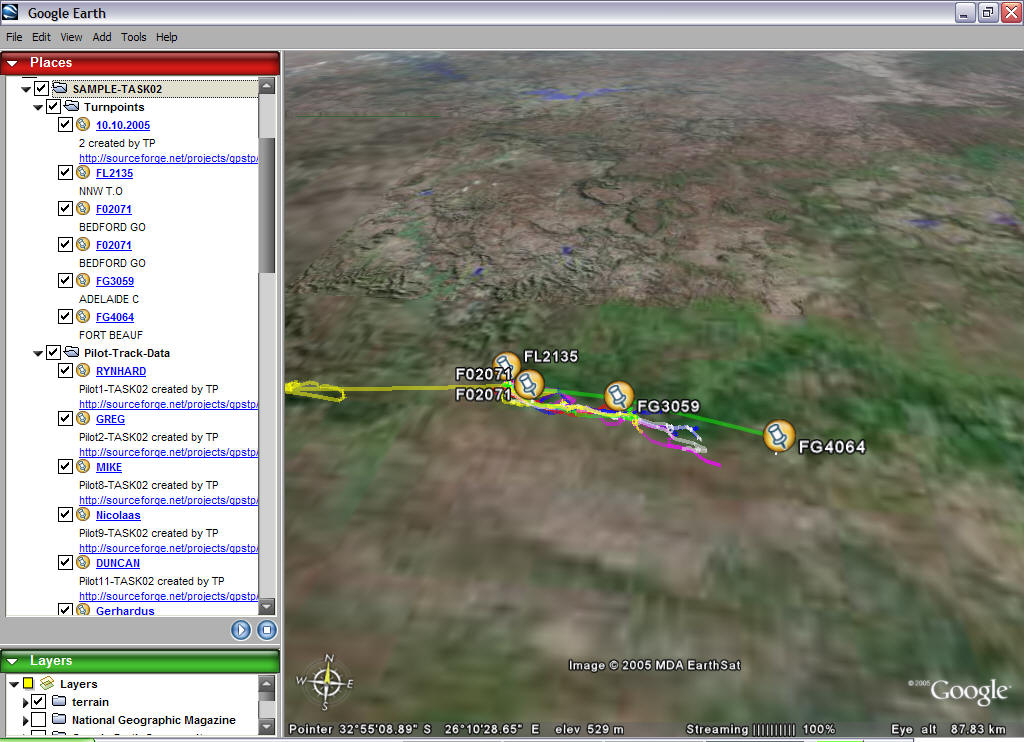
CONVERT / HTML
creates Compid directory into the competition directory. ( Confusing?)
F:\comps\AA2005\AA2005 or F:\COMPS\SAMPLE\SAMPLE
Suggest one then copies the compid.html ( in the example AA2005.html) to index.html .
Next one edits index.html to whatever you want the website to look like.
The compid.html file gets overwritten each time you run that CONVERT/HTML
One then has to copy/paste, or edit the index.html file with whatever got changed/ added by the CONVERT/HTML in compid.html.
One can either rerun the whole competition and recreate all tasks.
Or only process one task.
For each Task one gets a subdirectory called TASKxx .
TASKxx contains an index.html with links to the pilot tracks in IGC, and as option GPX format.
During, or after, a comp one can then post all the tracks on a web server.
The TASK01.kmz contains the Task turnpoints and all the pilot tracks in Google Earth Format
To run Google Earth offline, during the a comp have the area in your Google Earth cash preloaded.