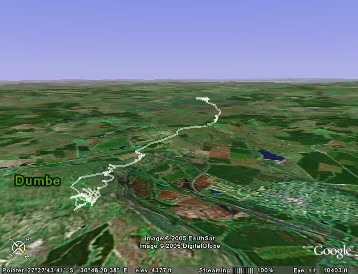
SETUP/KML to define the defaults and activate KML and KMZ file creation
Use Convert/KML
CSV>KML clamps a csv stored track to the ground.
One can use it for GPS12 track data where there is no altitude provided.
It converts a csv file format to KML and a KMZ file.
With the trackpoint mapped onto the ground.
Sample KMZ file of a track clampedtoground.
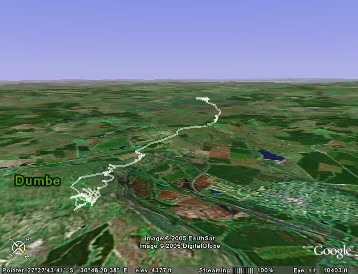
If you have a 3D track, rather use IGC>KML
IGC>KML converts an IGC Track to KML and KMZ .
IGC>KML takes 3D track data and makes 3D KML and KMZ track files
Flight at Bambi
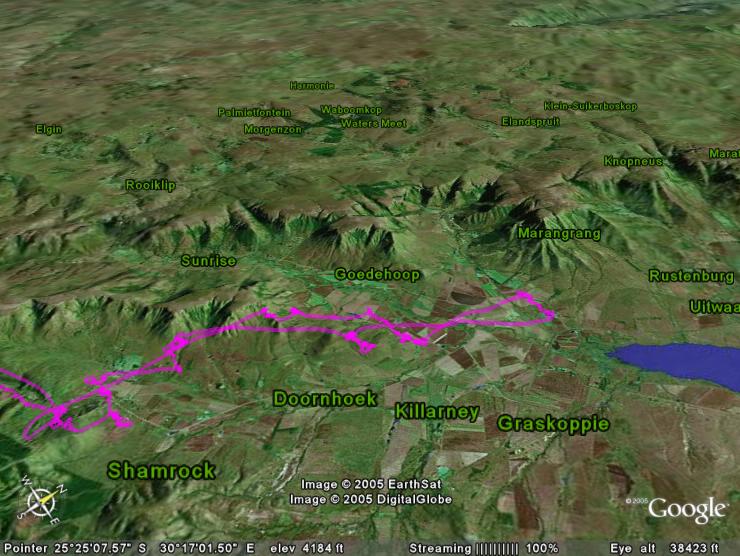
Shows all the turnpoints of a competition

Sample Task with no turnpoints
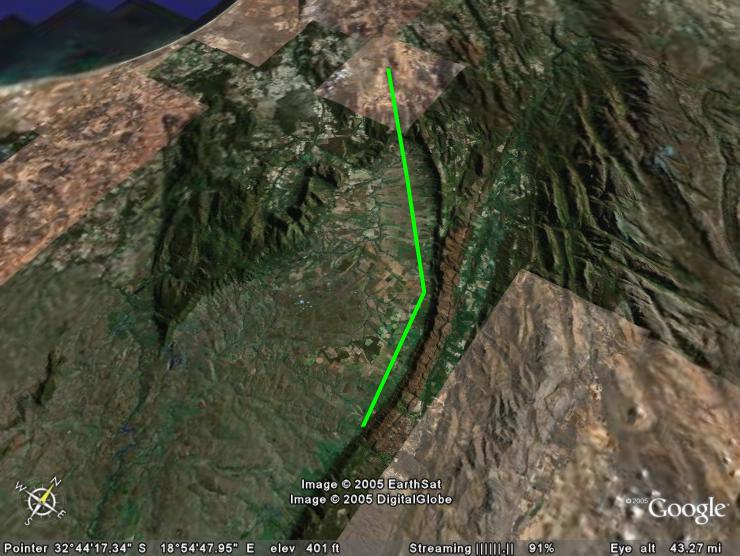
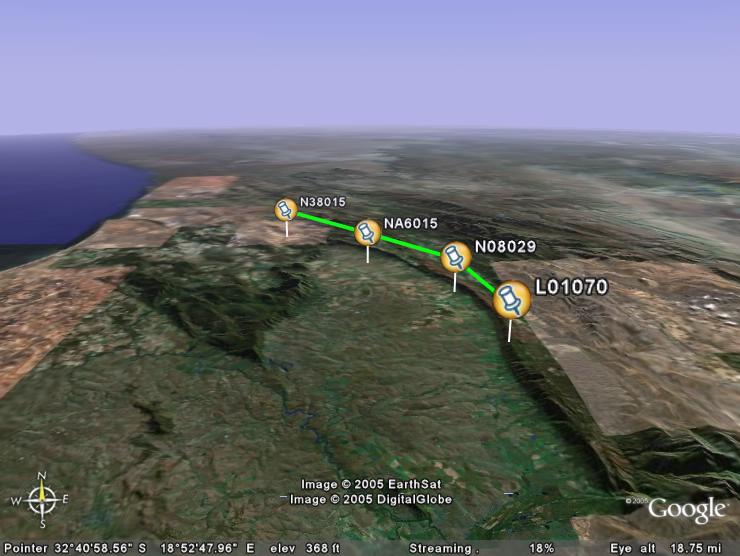
One has to install the Earth Google code.
And one has to have an Internet connection running when using TP to fire up Earth Google.
In SETUP/COMP/CREATE one can then switch on the tick Start Earth Google.
The default for the Earth Google exe is
C:\Program Files\Google\Google Earth Plus\GoogleEarth.exe
Change this in case you run from another directory.