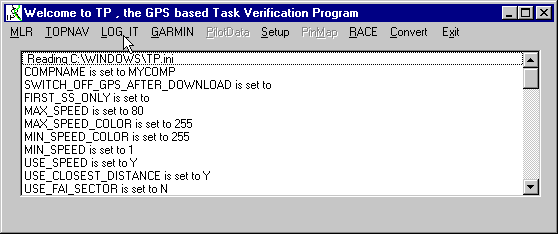
Log_It got tested during the 1st Para weekend comp and at the PG
Nationals 2002
Choose the OTHER/LOG_IT Menu
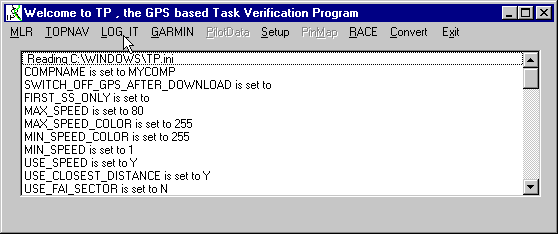
For a comp use the Score , SendPilotID and Save Settings
Baudrate, try 38, 57 tends to be too fast for a lot of PCs.
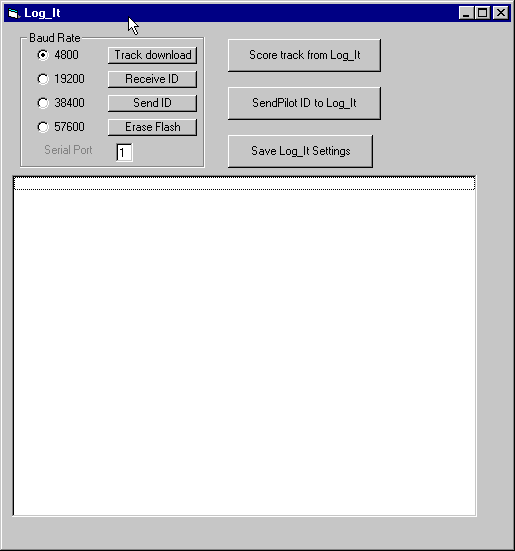
Save Settings allows one to store the used comport and baudrate
for a logit in the TP.ini file under the LOG_IT section.
Values are LOG_IT_COMPORT and LOG_IT_BAUDRATE
Only the first track gets processed. Ensure your Log_It is cleared
before each flight.
Otherwise use code like the RobLog, to download the complete track
memory, convert to IGC or csv and then hand edit the track that you need
USB Serial ports do not allow baudrate changes.
One has to run it it 4800 only.