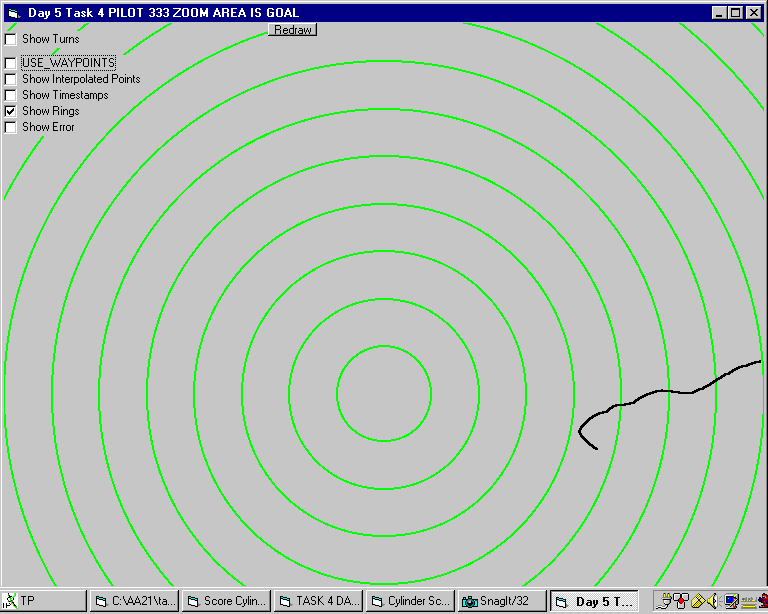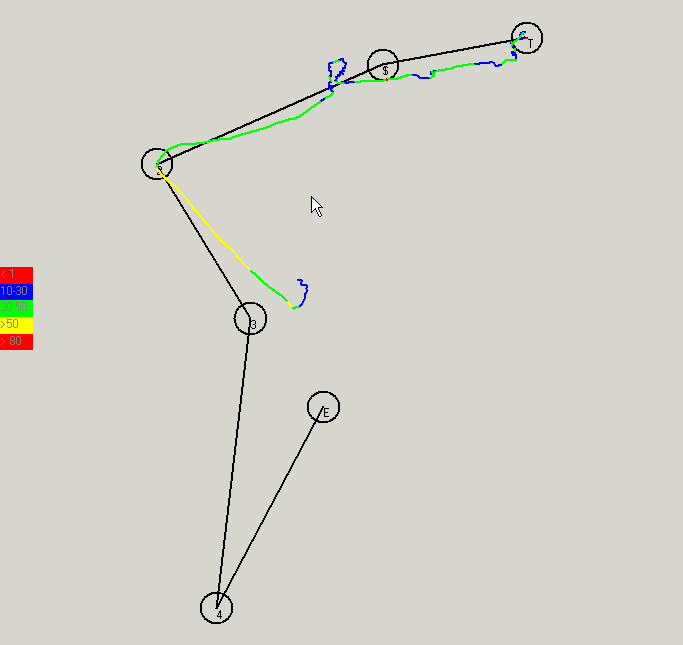
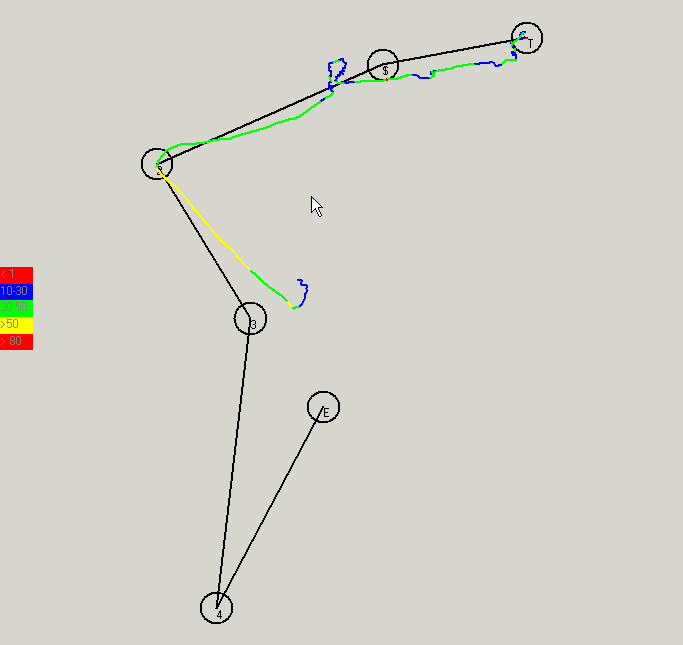
In this example the pilot got scored to the SS, 1st TP , says the program.
Using the MB2 , means Move mouse into one corner of the area you
want to zoom, press MB2, keep button pressed and move Mouse, release MB2
and you got a little window which will now get displayed enlarged.
The code calculates the the center of this window as the new center
reference.
And takes the average of height and width to make a new square window.
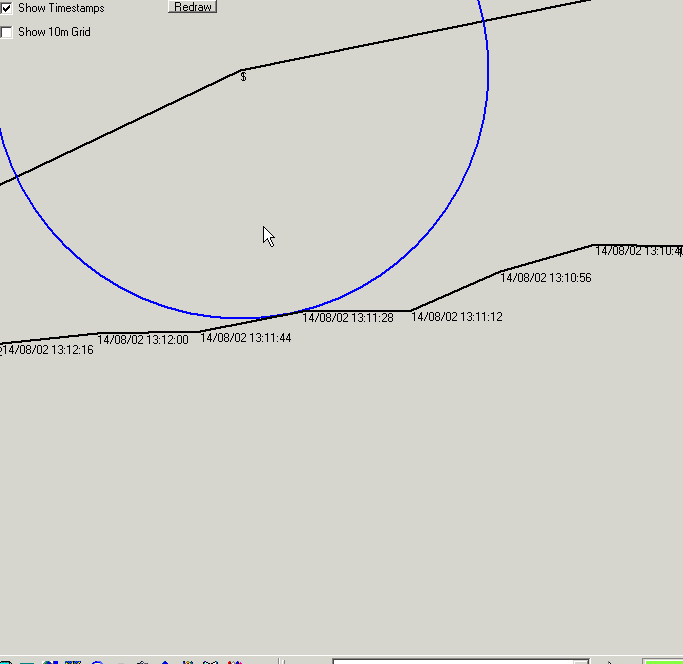
Within the MB2 ZOOM window one can do another MB2 ZOOM again and zoom in further
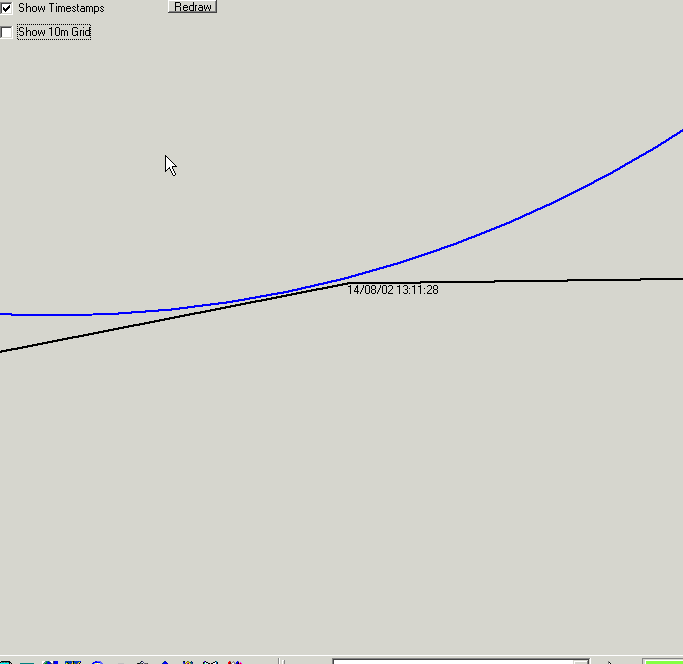
It shows that the recorded track point was outside of the circle.
The MB2 Zoom Window got a an option to show time stamps or not.
And display a 10 meter grid.
First one clicks any of the options either on or off. Then click the
redraw button .
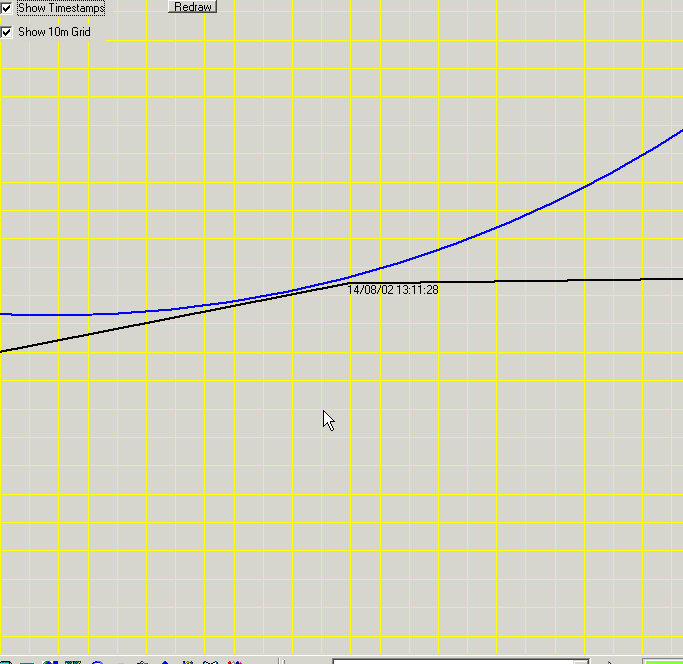
One can also activate a Distance measurement, which wil show a list
of turnpoints as reference points.
Select, make blue, one of them and the Distance text will then be replaced
a by changing value. Which gives the cursor distance to that reference
point in km.
Activate dynamic cursor distance measuring.
Place cursor to where you reckon pilot landed.
Shift MB1 then takes this position and creates a new score that can
then be accepted.
Ok, the new score does not really make it all the way to the XML bulk
output.
Recommend you write down the new score and fix up the score in RACE
by hand.
And everytime you run a Auto Redo, the pilot will get his original
score back in the XML.
Use the Problem button to report and log the troublemaker.
In the trackplot window one has got in the upper right corner a
choice of TakeOff, Start of Speed Section SS, Tunrpoints and Goal
area to be zoomed into.
The preprepared Zoom window offers more options.
Marked waypoints can be used to validate visually if a pilot can claim a turnpoint.
 |
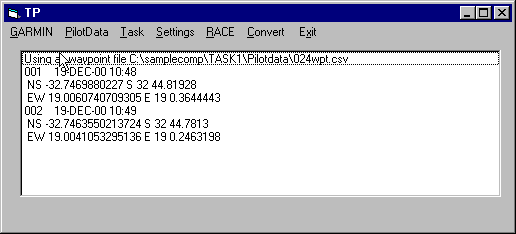 |
It up to the organizers/task committee to decide if the waypoint gets accepted.
Here we have a pilot who missed Starttarp.
The track goes red after Starttarp. Indicating that Starttarp was not
accepted.
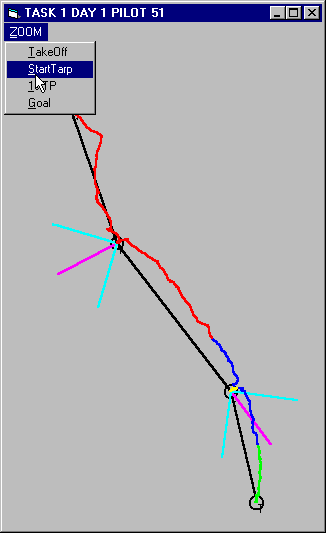 |
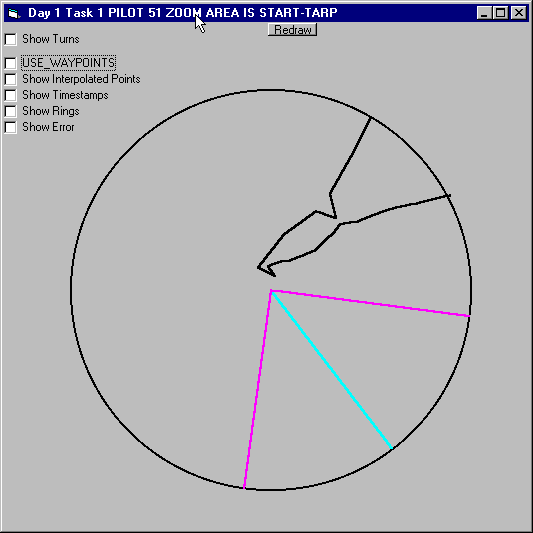 |
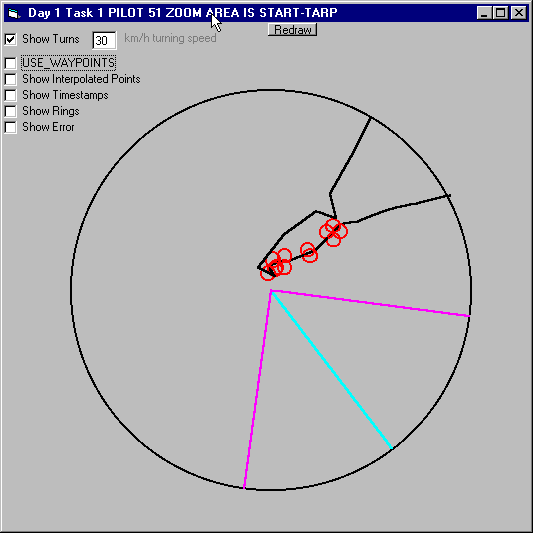 |
Let's look at interpolated points in between the track points.
The interpolated points are calculated by using the previous direction
and speed and the next track point and trying to find a point in between.
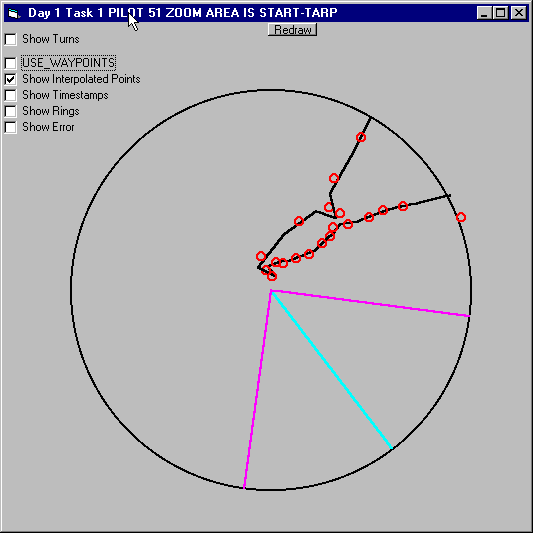 |
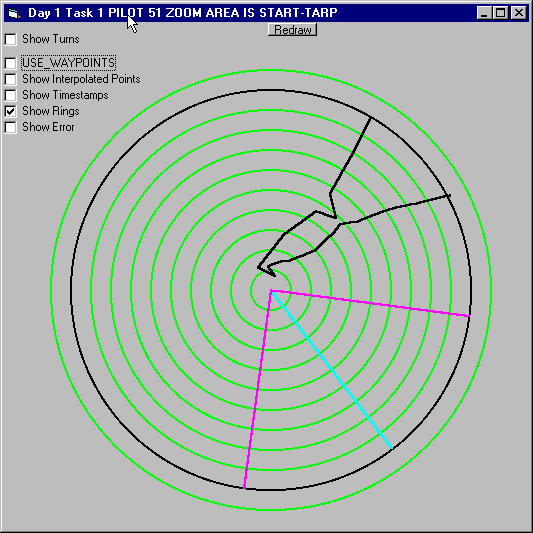 |
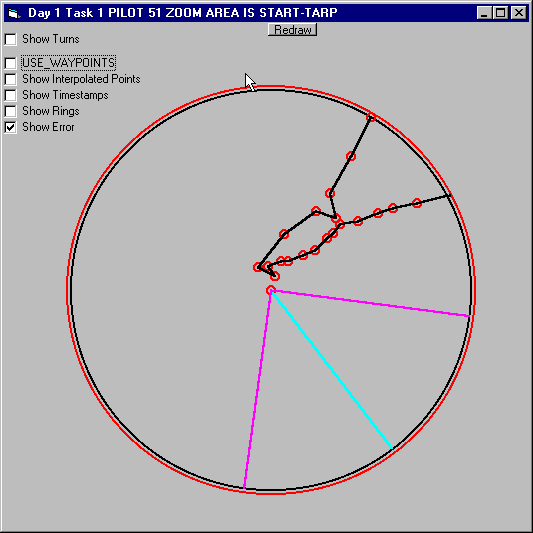 |
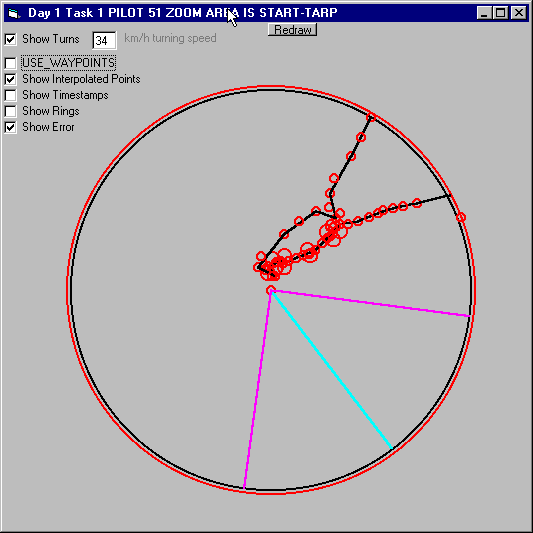 |
He also did cut it fine at the next turnpoint.
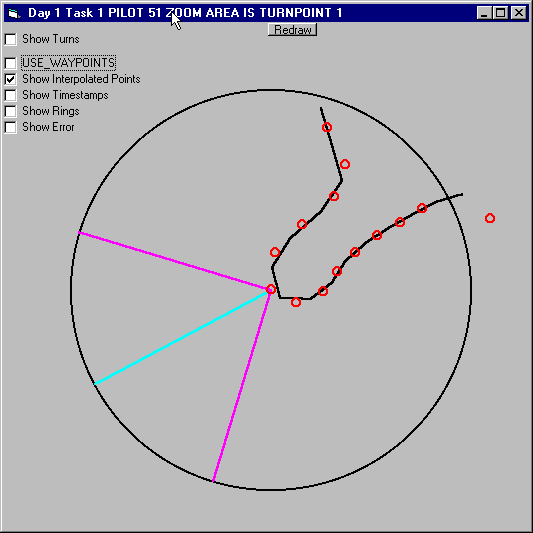 |
ZOOM can be used to determine when the pilot crossed goal line.
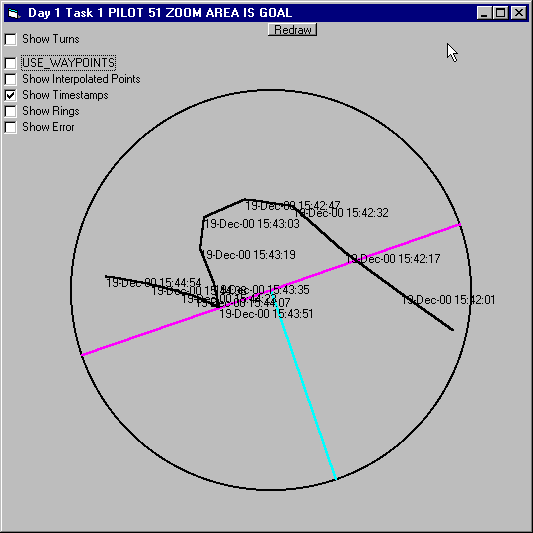 |
Here is a pilot who cam short of a cylinder goal
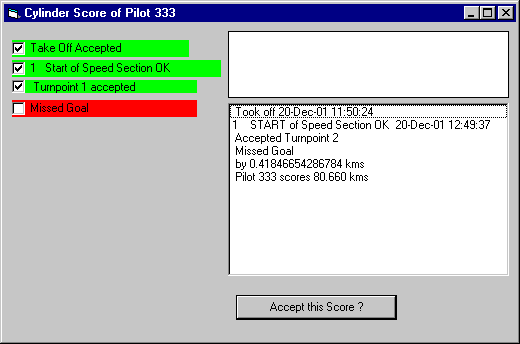
Cyliner goal was 400m radius. He is 418m short. At this comp we had a 4m tolerance.
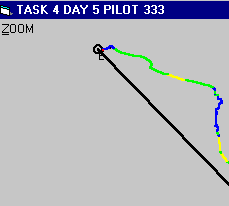
Zoom, with 100m rings shows he is out